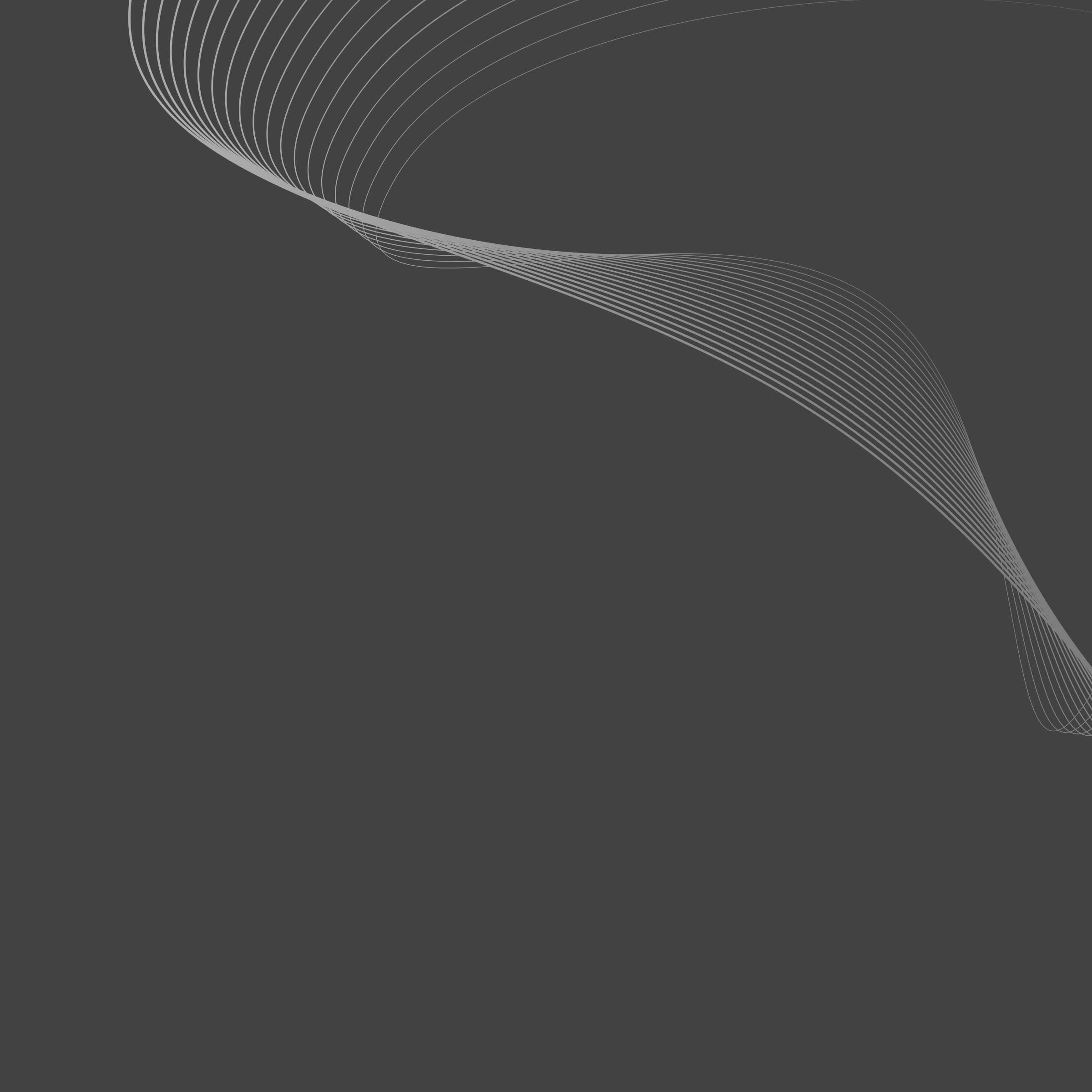
Frequently Asked Questions
If you still have questions after perusing our FAQ’s, please don’t hesitate to contact our team of experts.
-
We can provide on-premise, digital, and cloud phone systems for businesses. To clarify, “cloud” and “hosted” systems are the same thing, and the terms are often used interchangeably.
-
Yes, we can. Our team has experience in installing and integrating phone systems, as well as voice and data cabling such as Fiber cables or Leviton cables including the Cat 3, Cat 5e, and Cat 6. We have a network of 45 carrier and connectivity providers, which we can access to provide high-speed Internet services.
-
Davissa has been integrating communication systems and devices for over 35 years. You can rest assured that our team of experts will be able to keep your legacy devices connected as you migrate to the cloud or premise-based VoIP.
-
Whether you’d like your desk phone to simultaneously ring your mobile device, need a VoIP phone to work remotely from a home office, or are looking for a mobile app to chat and make calls with, Davissa has you covered.
-
Our solutions provide out of the box integration to the world’s most popular CRM systems such as Salesforce.com and many others. These integrations can provide click to dial and screen pop functionality that builds on the investment you’ve already made in your software and provides increased efficiency throughout your organization.
-
PBX, which stands for Private Branch Exchange, is a telephony technology that has existed for a long time. It refers to a private telephone network used within an organization where users can communicate both internally (within the firm) and externally (with the rest of the outside world). The nature of traditional PBXs called for hefty investments and entailed regular maintenance, as well as training. Time and technology advancements, nonetheless, have brought about changes to the telephony landscape, notably the IP-based hosted PBX.
Cloud-Based?
Unlike former PBX technologies, hosted PBX is cloud-based and is accessed via an IP network, offering reliable phone services to an organization. By cloud-based, this technology enables users to access telephony services and resources on-demand via the internet. Hosted PBX is considered a better technology as it does not involve privately managed call controllers or servers. Instead, like other cloud-based technologies, hosted PBX is managed off-site. For this reason, no infrastructure costs in terms of installations are incurred.
The underlying factor for hosted PBX is the internet. An organization, first, identifies a trusted VoIP service provider, usually an internet/cloud service or telecommunications provider, who builds and hosts the PBX hardware for the organization. In place of the traditional individual phone extensions, the organization is provided with VoIP desk phones that are connected to the hosted PBX via IP-based networks.
How Does Hosted PBX Work?
The functionality is quite straightforward, as well. Once you make a call from your VoIP device, the hosted PBX phone system routes that call via the internet to the service provider. The service provider then converts the digital packets into a format that matches the destination format and delivers the call to the recipient. All that happens very fast, so fast that there is no noticeable delay. It is worth noting that with hosted PBX, the users get to enjoy all crucial telephony features such as voicemail, web voicemail, conference calling, call logs, fax to email, call transfer, automated greetings, call auditing, and so on.
Hosted PBX Benefits
There are quite a few benefits that can be linked to using hosted PBXs. First, there is the obvious one, which is the fact that it saves on costs, as there is no need for investing in an in-house PBX system. The VoIP provider handles all forms of upgrades and maintenance, which equally saves a firm from suffering extra costs. The other feature that makes hosted PBXs way better than their predecessor is their unparalleled flexibility. The user can manage their phone systems using a user-friendly control panel and make changes to the call settings swiftly. They do that by first accessing an online voice portal using a browser, making the necessary settings adjustments, and saving those changes.
Moreover, hosted PBXs increase scalability on account of cloud communications. With them, it is quite easy to add new features as they roll out. A firm can, for instance, add more lines, add more phones, or even add a whole new department at will, and with much ease; something that would have been significantly complex and costly with the traditional on-site PBXs. This is what makes them more suitable for small businesses that are growing, as they can scale easily without incurring more costs on infrastructure.
-
In today’s society, people find themselves in situations or places where they have to use different communication channels, platforms, or media. For instance, email, telephony, audio and/or video conferencing, social media, and fax. For a long time, organizations have had to invest a lot in implementing parallel communication channels; one for voice carrying networks (which include, telephony, voicemail, video conferencing, etc.), and the other centered on data carrying networks (such as, email, fax, instant messaging, etc.). Unified communications (UC) refers to a technology that integrates real-time communication services with non-real-time communication services.
It is worth noting that UC is not a single tool or product, but rather a collection of solutions that a firm executes to ascertain that nearly all technologies within the firm work together, smoothly, and securely. UC does a great job in terms of effectively blurring the demarcation lines between different communication channels. One fundamental aspect of UC is that it facilitates flexibility. In that case, an individual can send information using one medium, and the anticipated recipient can retrieve it using any medium of their choice. An example is a user who receives a voicemail message; he or she can decide to access it via email or mobile phone.
As aforementioned, UC is a collection of several elements that aid in the integration of multiple communication channels. One of the milestones of UC is that it adopts the concept of presence in the way communication occurs. Presence is a tool that expresses the readiness and availability of a party to communicate. In that case, one can identify the location of an intended recipient before sending a message. Accordingly, an information sender can know in advance, if to communicate in real-time or non-real-time. In business, that is a valuable concept. A great example is where a customer calls a call center to query about a particular subject. As opposed to engaging in rounds of back-and-forth emails, the call center can just forward the call to an expert on the real-time list who will provide timely answers to the customer.
Unified Communications Offers Flexibility
UC also features mobility. By mobility, it means that a user can remain connected regardless of their location. Mobility features, which include extension mobility and single number reach, are vital to UC. An office extension, for instance, can enable a person to call, receive calls, chat, and other factors using softphone apps. Moreover, some UC platforms also feature a web-based user interface that facilitates call control on web browsers and management of different aspects. The other features include unified messaging, fax support, conferencing, collaboration, and advanced notification. Collaboration, particularly, is essential as it expands communication capabilities as well as presents employees with more flexible work options.
UC has brought about numerous benefits, especially for businesses. Firstly, by making it possible for users to communicate and collaborate flexibly and intuitively, UC augments employee productivity and improves collaboration. Additionally, UC lowers costs by reducing the number of independent platforms that a business or an individual needs to communicate. By facilitating mobility, UC also enables unrestricted employees, who can work in any location with UC. With all these benefits, UC automatically empowers businesses to improve their customer’s satisfaction.
Wondering if a Unified Communications system is right for you? Download our report on 5 Signs it’s Time to Upgrade Your Business Communications and find out if it’s time to upgrade.
-
Internet telephony is quickly becoming the ideal option for most firms, owing to its increased reliability and accessibility. Two application layer protocols form the backbone for IP telephony, SIP and RTP. The Session Initiation Protocol (SIP) exists within the Network Layer, Internet Protocol, and is responsible for the signaling in the call. Within the SIP (over UDP or TCP) the Session Description Protocol (SDP) is established, allowing for the RTP (Real Time Protocol) to be set up and maintain a connection for real time content, such as voice or video. SDP is negotiated between the originating UA and the termination device (often times a proxy or SBC between the actual endpoint). A session, in this case, refers to an exchange of data between two endpoints.
VoIP, an acronym for Voice over Internet Protocol, is fast transforming the telecommunications industry. It refers to standards that enable voice- based calls over the internet, as opposed to using traditional circuit transmissions. In the past, the internet was used for the transfer of messages only, but with further advancements in technology and increased service quality, it is now possible to convey voice communications over the internet.
Also referred to as IP telephony, voice over broadband, internet telephony, broadband telephony, and so on, VoIP technology converts voice into digital signals, compresses them, and then breaks them up into packets, which are sent directly over an IP network.
What are the differences from traditional systems?
Quite a few characteristics distinguish VoIP technology from traditional PTSN communication systems. First, while PTSN uses circuit switching, VoIP uses packet switching instead. Second, with PTSN, there is usually a dedicated path between the caller and the callee, and bandwidth that is reserved in advance. Which consequently affects the cost for PTSN, which is based on distance and time. Contrary to PTSN, with VoIP there is no dedicated path between the caller and the callee, and nor is there reserved bandwidth. Bandwidth for VoIP is acquired on-demand; which means distance and time do not impact the costs in any way.
How VoIP Works
In terms of its cross-tech functionality, there is a process for analog voice calls to connect to VoIP calls. Analog calls have to be converted into digital packets of data. Encoding of an analog signal into digital data is accomplished using codecs, short for encoder-decoder. Since voice signals contain a lot of data, compression is critical. Codecs ensure that data is compressed for faster transmission, while also ensuring that the reliability and quality of the voice signals are not compromised. When the encoded digital data reaches the destination, it is decoded back into its original analog form, to enable the callee to hear and understand it.
There are two main paths that a VoIP call follows. If both the caller and the callee are using VoIP, then the entire communication will take place over the internet. However, if the callee is using the traditional network, the call will travel as far as it can using VoIP, and then switches to the PTSN to reach its destination. A similar process applies when a traditional phone is used to contact a callee using a VoIP service.
How to Use VoIP
There are several ways to use VoIP service. To begin with, VoIP can be used with a VoIP phone. Or if you have an analog phone, you can use an Analogue Telephone Device (ATA), which is an adapter that makes it possible for an analog phone to access VoIP service. VoIP service can also be used via a softphone. Softphones are programs that load VoIP service onto another device, such as a computer or tablet. Although it is possible to access a softphone through your mobile device, service providers often have an app available to handle the VoIP functions.
There are many reasons why VoIP calls are quickly surpassing traditional phone systems as the preferred means of communication. First, VoIP is more cost effective, in the sense of the installation and the calling costs. VoIP reduces the amount of infrastructure required and the call rates are cheaper. Second, VoIP is easier to integrate voice, data, video, as well as fax, which is not usually the case with PTSN services. Lastly, VoIP is preferred for its flexibility and scalability, you can easily relocate and scale up (or down) as needed.
-
Internet telephony is quickly becoming the ideal option for most firms, owing to its increased reliability and accessibility. Two application layer. protocols form the backbone for IP telephony, SIP, and RTP. The Session Initiation Protocol (SIP) exists within the Network Layer, Internet Protocol, and is responsible for the signaling in the call. Within the SIP (over UDP or TCP) the Session Description Protocol (SDP) is established, allowing for the RTP (Real Time Protocol) to be set up and maintain a connection for real-time content, such as voice or video. SDP is negotiated between the originating UA and the termination device (oftentimes a proxy or SBC between the actual endpoint).
A session, in this case, refers to an exchange of data between two endpoints.
In terms of how it functions, the designers and developers of SIP sought to come up with a call setup and signaling protocol for internet telephony.
They intended for it to support at least as many of the features and call processing functions that were in the Public Switched Telephone Network (PSTN) as possible. To do that, SIP follows similar underlying concepts like its predecessor, PSTN, except it runs its calls over the internet as opposed to the traditional POTS (plain old telephone service) lines.
To start using SIP, users must first obtain a unique SIP address/account, which is typically provided by the chosen VoIP service provider. The user also needs SIP capable hardware or to install a SIP client on their device, also known as a ‘Softphone’. A SIP client typically contains the full-featured the functionality of traditional voice lines as well as expanded features, such as Call Park.
Using the assigned SIP addresses and authentication details, in most cases, the users register with a registrar server. When a user initiates a call a SIP request is sent to a SIP server, this request will include a To number or address indicating where the call is destined. A typical call flow originating from a SIP endpoint will follow:
First, a caller sends an INVITE request to the SIP server, which then authenticates the call and will process any call handling and call routing information.
The SIP server will send a packet either indicating ‘Ringing’ or a failure code for varying reasons.
The SIP server will then set up a call leg for the callee according to the routing rules for the dialed destination.
Then, provided the destination party is available, the call will be established by an OK with SDP negotiated to establish RTP.
It is worth noting that SIP does not itself transport RTP, but it takes care of the signaling required to establish the call. First, it helps identify user location, as demonstrated earlier. Moreover, it also helps in identifying user availability, which involves determining whether the callee is willing to engage in communication. SIP also helps in determining user capability, in the sense of the media parameters to be used and what each UA can support. Most importantly, it helps set up a session by establishing session parameters at both the caller and the “callee” party. Lastly, it facilitates session management. For instance, session transfer, creating a conference, termination of sessions, and so on. It also helps in the modification of session parameters and invoking services.
SIP has had a large impact on the telephony industry, allowing for sometimes upward of 75% cost savings versus traditional premise-based POTS lines. Besides cost savings VoIP allows for increased reliability due to continuously upgraded internet infrastructure by service providers, and increased mobility of users.
